
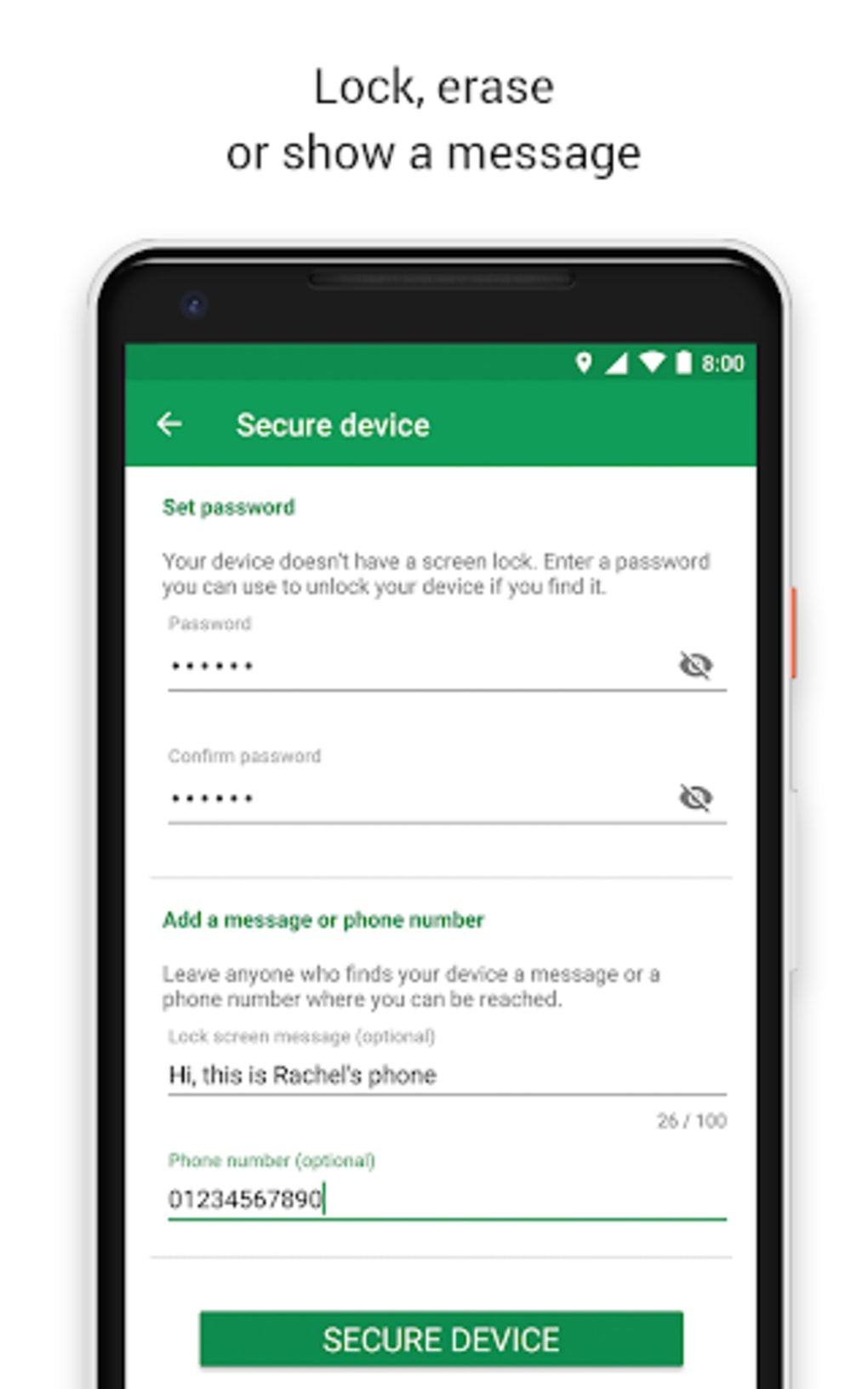
Click the "Start Bypass" button to proceed. As soon as you connect your jailbroken iPhone to your PC, you will be able to see your device details such as the serial number, IMEI number, etc. Free download iSalvor and connect your jailbroken iPhone to the computer.
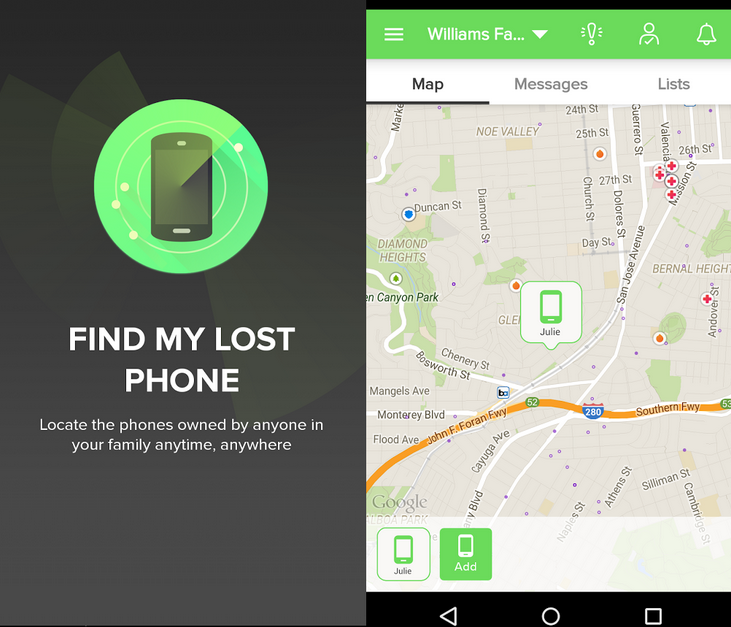
Since our iPhone is already jailbroken, we can directly move on to the iCloud lock bypass process. Support iPhone 5S to iPhone X running iOS 12.0 to iOS 14.8.įree Download Free Download Steps to Bypass iCloud Activation Lock on iPhone Your device won't be erased or tracked using the previous iCloud account. Login a different Apple ID after bypassing iCloud activation. Remove iCloud activation lock with simple clicks. Before the activation lock bypass process is started, the tool checks if your device is already jailbroken.Īutomatically download a jailbreak tool to jailbreak your iCloud locked iPhone. WooTechy's iCloud activation Lock bypass tool does this process for you. Remove iCloud Activation Lock Without PasswordsĮven though you have successfully jailbroken your iPhone, the iCloud lock adds additional restrictions to your device. Follow the normal instructions till the jailbreaking completes. Now launch Checkrain 0.12.1 official version. Finally Jailbreak with Checkra1n 0.12.1 Official Version Wait for a while until the software shows "Successful".Ģ.3. Launch the MinaUSB tool and click " Patch USB Restrict".

When this is done, you'll see " All Done", then move to the next stage. Here is how to put your device into the Diagnostic Mode:įor iPhone SE /6S/ 6SP, press the Back button and the Volume Up button simultaneously for 25 secondsįor iPhone 7/7P/8/8P/X, press the Volume Up button and the Volume Down button simultaneously for 25 seconds When the "this is the real big set up" sentence appears, quickly press the buttons given below to put the device into the Diagnostic Mode. Go to "Finder > Applications > Checkra1n", right click "Checkra1n" and you'll see the MacOS folder in the "Contents" folder.


 0 kommentar(er)
0 kommentar(er)
